 Music streaming service, Ohdio is now accessible for limited circles. A number of users who had registered their emails have begun to receive invitation to try this beta service. The core service of Ohdio is to provide good quality and legal online music streaming. For the time being, the service is free (but not ruling out the possibility of a premium service in the future) and members can stream the songs available in Ohdio database to their heart’s content and because this is a streaming service, purchase or download option is not available.
Music streaming service, Ohdio is now accessible for limited circles. A number of users who had registered their emails have begun to receive invitation to try this beta service. The core service of Ohdio is to provide good quality and legal online music streaming. For the time being, the service is free (but not ruling out the possibility of a premium service in the future) and members can stream the songs available in Ohdio database to their heart’s content and because this is a streaming service, purchase or download option is not available.
Unlike MelOn or other music services, we don’t have to download an app or any other tools to listen to the songs on Ohdio. All songs are stored in the cloud and playable on the browser moments after we put them in a playlist. All we have to do is sign up first, which can also be linked to a Facebook or Twitter account.
Ohdio offers music by local artists which are already more popular than foreign artists whose songs are more readily available from other streaming services. This is the market that Ohdio is after. Ohdio is currently accessible through desktop browsers only, namely Mozilla Firefox (versions 12 & up), Google Chrome (versions 18 & up), Safari (versions 5 & up) and Opera (versions 11 & up). For the time being, Ohdio is not accessible through Internet Explorer or mobile browser.
What is my impression of Ohdio? I checked out Ohdio using the latest versions of two browsers, Chrome 19 and Firefox 13 on the same computer. On Chrome, I came across some issues while trying to stream. All the songs that were put in a playlist weren’t able to be streamed at all. On Firefox, everything went smoothly. I happened to be using a 3Mbps connection, but hopefully slower connections won’t be an issue.
The sound quality of the songs seem pretty good, almost like listening from a CD player. I’m not aware of the bit rate but to me it sounds almost equal to a 320Kbps MP3. The music library is far from being expansive. It has plenty of songs from the 90s and the early 2000s, such as songs from Dewa 19 and KLa Project, while current songs are mostly not available. The song selection is rather limited for the moment as Ohdio has only signed deals with three labels. Query results appear quite fast and the search box is strategically placed.
From the menu, we can see what songs are being played on Ohdio and which ones are trending. We can also store playlists of the songs that we like to be played back at a later time and went can add or remove songs easily. We can also share to social networks the songs that we’re currently listening to. Ohdio also has a Featured Playlist which would help us find the playlists that might suit our mood at the time.
Overall, using Ohdio is very convenient and comfortable. Because of its beta status, there is of course flaws that are still being fixed by the team at Ohdio. Bugs or errors can be reported to the developers by sending an email to [email protected].
With the investment it recently received from East Ventures, I’m hoping that Ohdio will be able to work with more music labels to expand its library. I’m waiting for the day when Ohdio can claim to be the online music streaming service with the largest legal collection of songs in Indonesia.
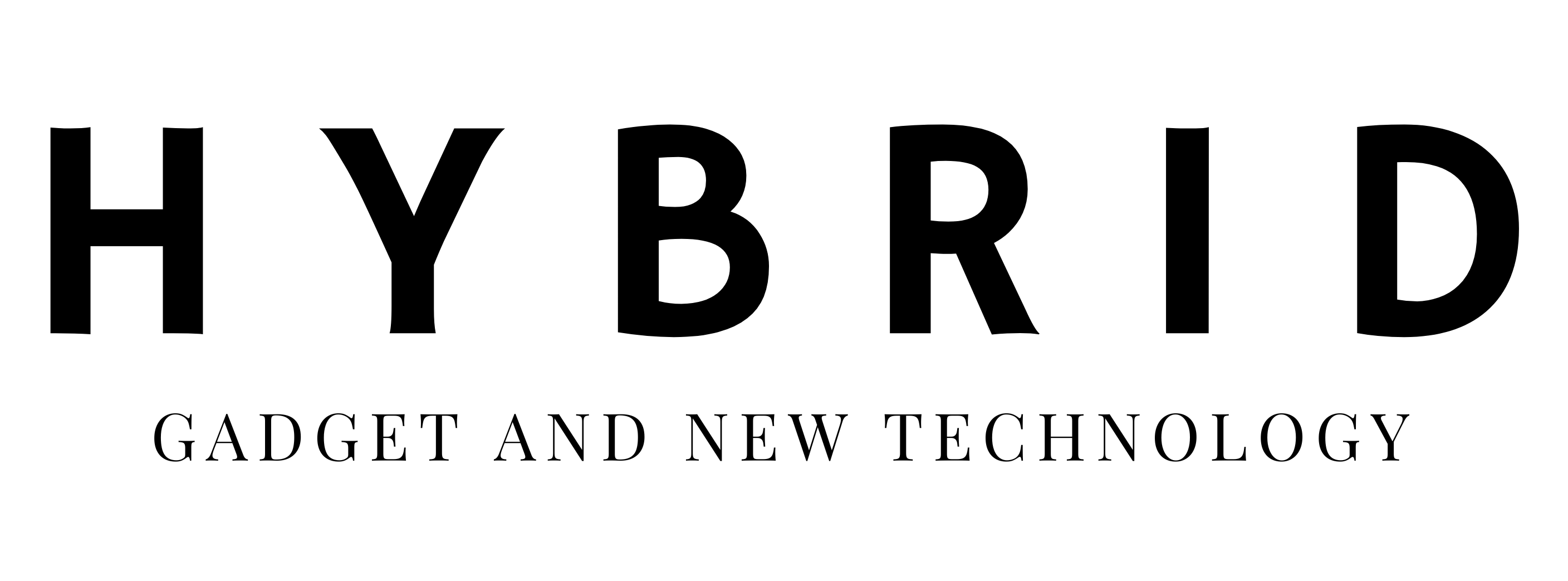

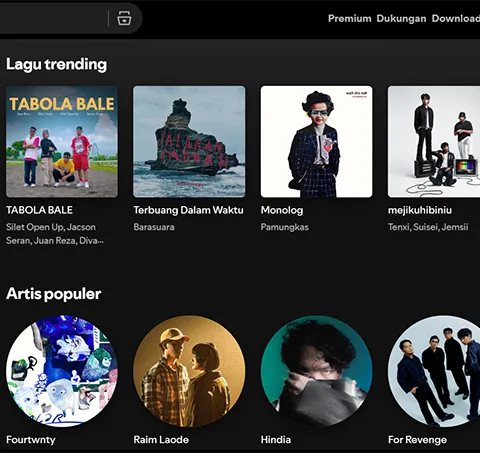



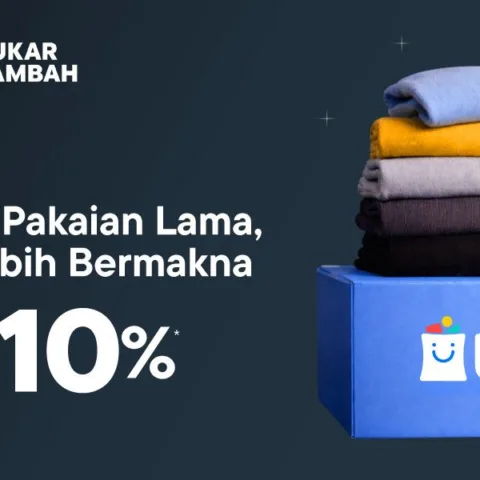





The most annoying part at the moment is that you have to play guessing game with the search box. “do you have Cherrybelle?”, “do you have JKT48?”. Autocomplete will surely helps a lot.
Second annoying part. There’s no way to navigate yourself from album to artist.
yeah, we found that annoying too 😛