 Note: This post takes into account the author’s experiences as ex-Microsoft evangelist and a cross-platform mobile app vendor. It is not from a tech blogger rejoicing the new hardware line-ups, rather it’s from the personal experience of a man sitting in the middle of the Presidio Room, where the Keynote took place in Level 3 of Moscone West, San Francisco.
Note: This post takes into account the author’s experiences as ex-Microsoft evangelist and a cross-platform mobile app vendor. It is not from a tech blogger rejoicing the new hardware line-ups, rather it’s from the personal experience of a man sitting in the middle of the Presidio Room, where the Keynote took place in Level 3 of Moscone West, San Francisco.
The Arrival
I’ve read from Twitter that people have been queuing since 12 midnight last night, but I thought they were just crazy. Confidently, today at 6.30am I started walking downhill towards Moscone West, hoping the queue won’t be really long.
Oh how wrong I was! By the time I arrived before 7am, the queue already formed a wrap-around. Like a snake circling its prey, the queue was already 1 complete loop around the block! “At least I got some sleep, “ I comforted myself and started to queue from the tail…
At around 9.45am, I managed to enter the huge Presidio Room and found a seat somewhere in the middle, not too close to the stage, but not too close to the exit either. I guess it was worth it, compared to standing from 3am, getting a front-row seat but having sleep-deprivation 🙂
The Intro
I found it amusing that they used Siri to warm-up the audience. Siri was greeting us, beginning with “I am here to warm you up, but that shouldn’t be a problem because the temperature in San Francisco is 75 Fahrenheit” . Then she started some developer jokes like “How many developers does it take to change a lightbulb?” The answer was of course, “None, it’s a hardware problem” 🙂 The iPad “accompanied” Siri by playing the GarageBand Drums after each joke. Being a fan of Jay Leno and Conan ‘o’ Brien shows, I can appreciate Siri and iPad doing a great comedy job.
Tim Cook and Evangelism
Tim Cook then entered the stage, and right away announced 2 things:
- AppStore will be available in a total of 155 countries in a few weeks time.
- Apple has paid app developers around USD 5 billion.
Then he stood silent for a while, letting the audience quiet down, and asked for a movie about apps to be played.
When the movie started, I saw a blind man (it sounded like he was from Germany) walking into a forest, using only 2 things:
- His walking stick
- And Siri
Siri was actually guiding him “Turn Left…Turn Right”
I knew what Tim Cook was up to: he was going to talk about Life-Changing Apps. He was not going to say that the app economy made some developers rich, but that some apps do help change the world.
Below are the list of apps that were showcased in the video:
- Ariadne GPS – helping the blind walk freely again.
- 3D4Medical – teaching anatomy to schoolchildren in India
- AirBnB – helping a treehouse owner make friends and not feel lonely
- Toca Boca – helping kids with speeh disability
The video ended with the blind man from the first scene saying, “Thank you for giving my freedom back.”
My guess was confirmed later, when Tim Cook did once again stood silent, and then said that he believes apps can truly change the world…
You know who he reminded me of? Bill Gates.
When Bill Gates visited Indonesia, his advisor told me that he wanted to congratulate Indonesia’s Imagine Cup team who won one category in 2008, and that he will give them 5-10 minutes to talk about their Imagine Cup experience from Bandung to Paris. Later I learned that it’s also going to cause a good side-effect: since the President will be on stage with Bill Gates, when Bill invited the students, that means the students get to shake their hands and have their photos taken with the President of Indonesia, a very rare opportunity 🙂 When I deduced that this was going to happen, I thought, “Wow, Bill is a genius evangelist.”
When Tim Cook said that this — the opportunity to touch people’s lives — is what made him get up in the morning and happy to work at Apple, that struck a chord with me. I remembered my days of being an evangelist, and two of my Imagine Cup alumnis: one is now a regional manager of a mobile phone company, and another is a successful owner of a game development company.
I believe Tim Cook and Apple are going to change people’s lives, because I sense that there’s a huge and authentic spirit of evangelism in him.
Phil Schiller and his line-ups
Tim then gave the stage to Phil, who revealed that the MacBook Air is going to be upgraded with:
- 3rd-generation Ivy Bridge, 2GHz Dual Core i7 (with TurboBoost: 3.2GHz)
- 8GB 1600MHz RAM
- 512GB Flash SDD with 500MBps I/O
- USB 3 port that’s backward-compatible with USB 2 (not a separate port)
- FaceTime HD Camera 720p
Then came old MacBook Pro’s turn:
- 3rd-generation Ivy Bridge, 2.7GHz QuadCore i7 (with TurboBoost: 3.7GHz)
- Kepler-architecture graphics GT650m with 1GB VRAM
- Same features as Air’s ugprade (USB 2+3, FaceTime Cam, etc.)
Then came his Ultimate Punch, the Next-Generation MacBook Pro:
- 2880×1800 Retina Display equals to ~5million pixels, that means you can edit 1080p videos without using an extra monitor
- As thin as MacBook Air
- Reading email will be like reading fine print because the text are so much crisper
- Same as MacBookPro’s upgrade (QuadCore i7 & Kepler-architecture graphics)
- 768GB SDD Flash storage
- New Battery Asymmetrical Architecture with 30 days standby
- Built-in HDMI port, and 2 ThunderBolts
- FireWire-to-ThunderBolt adapters will be available to make existing devices work in this new next-gen MBP
- Dual microphones
- $2199 only
Jony Ive made an appearance in video where he showed that although the new next-gen MBP requires a lot of processing power to process 5-million pixels, he designed the internal fan to spin faster and circulate hot air out, all this while making the fan quieter.
My personal opinion is that with the new Next-Gen Retina MacBook Pro, Apple is reeling the anchor users. Just like anchor tenants in a mall that pulls in people to the mall, this new hardware will pull in new buyers (eg. a famous photographer buys a Retina MBP, he then shows it off to his peers, who then trickles down the effect to the community. Like buying a full-frame DSLR that costs $3000, buying a Retina MBP will count as an investment 🙂 )
The Apple SVP of Mac OS invited Driver X up to the stage for a race game. Craig was on his MacBook Pro and X was on his iPad. Through Game Center for OS X Lion, you can compete with iDevice players.
Couple of important notes I make about Mountain Lion:
- Twitter and Dictation. Dictation is really fast, and Twitter is everywhere, integrated through the system sharing functionality. Craig demo-ed by publishing a new tweet “Having a great time showing off Mountain Lion at WWDC”. After he finished talking, right away the text was there, ready to send, without waiting for processing to finish.
- Banners & Alerts: Skype call popping up, System Update popping up, other apps pushing to the front to get your focus, all that should be handled through the concept of Banner (automatically disappears) and Alerts (you have to manually close them)
- Safari: Tabs across devices. This means you can get the Tabs from your iPhone or iPad and access them from Mountain Lion’s Safari.
- System-wide Share functionality: no need to exit full-screen app just to share to Twitter, or other sharing mechanism.
- PowerNaps: OS X will update while the computer is in sleep mode. It will download AppStore updates + System Updates automatically.
- AirPlay Mirroring: project whatever’s on your OS X to Apple TV in 1080p
Scott Forstall and iOS 6
Scott began by mocking the competitor, that iOS 5 had a higher base of installation (around 70%) in iOS population, while Android 4.0 had only about 10% in which Android 2.3 still has the largest userbase in the Android population.
He then said iOS 6 has more than 200 new features and began demo-ing the improved Siri:
- He demo-ed extensively about sports scores (American football, baseball, basketball). Although he didn’t demo it, he did say that it also supports English Premiere League soccer stats.
- Sportsman stats: He asked Siri, “Who is taller, Le Bron or Kobe?” If you think Kobe, you are wrong 🙂
- He asked “Find a great place for dinner”, and Siri finds nearby restaurants sorted by Yelp reviews, and ready to book via OpenTable.
- He asked “What movies are playing at the Metreon?” The Metreon is the cinema building opposite Moscone West. It correctly showed The Avengers, option to book tickets, and a watch trailer feature. Movie reviews are also linked to Rotten Tomatoes reviews.
- He asked “Show me movies starring Scarlett Johansson” . Dear Scott! Should have asked for neutral actors like Bruce Willis or Morgan Freeman. Scarlett Jo, really? 🙂
- Instead of using Search to find apps, Scott demo-ed Play-by-Siri feature: he asked “Play Temple Run” and Temple Run resumed to the foreground.
- This is big: Apple is in talk with automobile makers GM, LandRover, Audi, Mercedez, BMW, Toyota and Honda to add Siri as an Eyes-Free feature. This means like having a cruise control or volume up button in your steering wheel, you can activate Siri via a button from your steering wheel! When this button is pressed, the iPhone is always in dim-mode to prevent you from having to look at the iPhone screen. So you can talk with Siri as if she’s next to you! At this point I remembered Microsoft Windows Automative initiative, and said, “This is going to kill it”. Apple will creep into the cars you drive, soon…
- Siri adds more languages support: French, Spanish, Italian, Korean, Mandarin, Cantonese. It is amazing how Siri will be able to undersand Mandarin and Cantonese. I mean I could use this feature as a Chinese translator 🙂
- Siri will come to the iPad: yay, no need to buy iPhone 4S (edit: turns out after installing iOS 6 on my iPad-2, Siri doesn’t appear, so it’s only for iPad-3, advanced features for latest hardware only I guess)
- Facebook integration: facebook is now everywhere. You can post to FB and Twitter using the system-wide sharing function. What this means is that soon you can Like Apps, and see which apps your friends like. Remember the adage “people buy from friends” ? I guess finally Apple and Facebook figure out how they can benefit from each other.
- Call Answer Options: when a call comes in, you now have more options: 1) Reply call by texting the sender “I am busy” or other templte , 2) Remind me later to call sender — this is cool because it uses Location Service to detect if you move far away from your “meeting area/busy spot”, iOS 6 will remind you to call the person that you ignore during the meeting.
- Call White-listing: now in settings you can choose to only accept calls from Favorites (effectively ignoring all other non-favorites)
- Do No Disturb: basically not showing an Incoming Call popup, useful when you want to sleep but wanna keep your iPhone updating while sleeping. If a person redials for the second time though, he is marked as important and the call will anyway come through…
- FaceTime will now work over Cellular Data
- Phone Number + Apple ID, this means if a call comes to your iPhone, you can redirect it to your AppleID, hence you can take the phone call from your Mac or iPad! This is big!
- Shared PhotoStreams: you can share photos with certain friends, and those friends will get push notification to see the shared photos.
- VIP Mails: this works like Google Priority Inbox, you can mark your boss as VIP, and all his emails will always come on top, or accessible from the VIP Mailbox. There is also now a Flagged Mailbox like in Microsoft Outlook.
- PassBook: one app to store all your electronic movie tickets, boarding passes, discount vouchers, Apple gift vouchers, etc.
- Single-app mode: useful for in museums, exhibitions, or even school exams where the Home button will not exit the app.
iOS 6 Maps
When I first created our second Windows Phone app, From Here, with my friends, Microsoft actually asked me why I used Google database instead of Bing. I said Bing only has US database, and why don’t Microsoft work with YellowPages and put all the business listings there into Bing? Of course Microsoft doesn’t reply back to me…
My point here is that Apple understands us. Scott said that the new Maps has Local Search built-in because Apple bought 100million business listings worldwide (and will keep on increasing later). So the idea I suggested to Microsoft is actually being executed by Apple 🙂
New Maps has these features:
- built from scratch, Apple actually bought or sanctioned their own cartographies.
- 3D map works in lock-screen
- Ask Siri for Turn-by-Turn Navigation (this means in iOS 6, an iPhone will be a very usable GPS)
- Vector-based, not tile-based images. I am a fan of vector-based solution instead of bitmaps. This reminds me when we first created the first vector-based newspaper reader. It didn’t last long because we didn’t control the reader (browser), but now I understand why Apple built Maps from scratch: because they wanted vector-solution and they controlled the reader (iOS). There was not going to be a cry from people saying “This does not work on my machine” 🙂
- Flyover: Apple sanctioned helicopters to flyover certain areas to build 3D maps of those areas. This works better if you watch the video demo of Flyover I recorded (see below)
To close this post, I have two videos; one showing the new Next-Gen MacBook Pro and another one showing the Flyover demo (click the image to open the video link):
More photos and videos of WWDC 2012 from Zeddy’s SmugMug Gallery here.
Zeddy Iskandar is an ex-Microsoft evangelist, started Armanovus, a micro-ISV that focused on using latest technologies, and recently moved to Dubai to gain experience from a global consulting company. He splits his free time among coaching Armanovus, creating mobile apps (any platform), and teaching his two sons about life. He jots down his technology adventures on his new blog http://zeddylabs.com
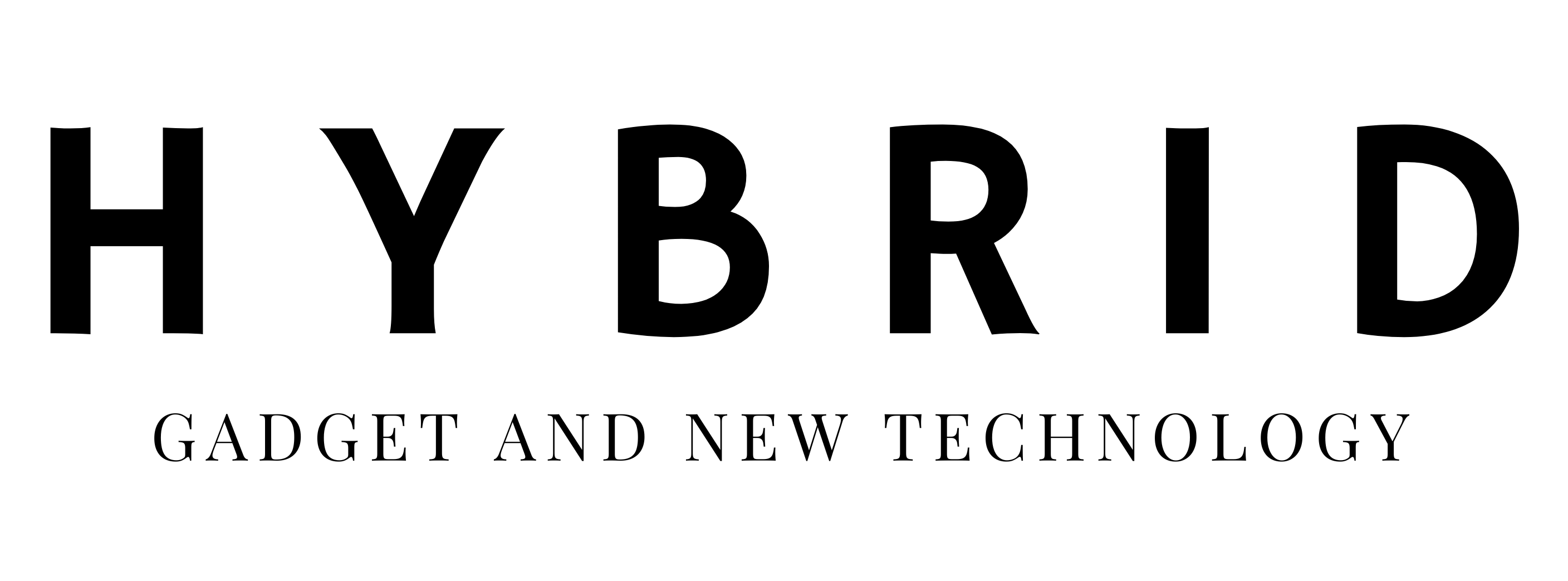





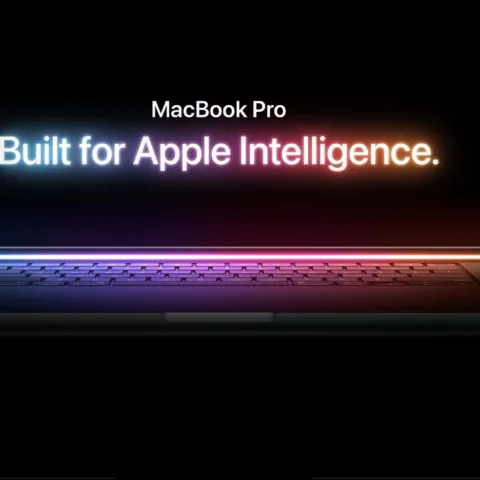







Hm.. but not all iPad version. This post said that Siri will not come to iPad 2. It will be available for next generation iPad.
Hi Yunus, like the title said this is a Keynote recap, and I wrote this post using the notes I made during Keynote on my iPad. In the Keynote, Steve Forstall’s slide just said “coming to iPad”. The next day I realized after installing iOS 6 on my iPad-2 that you were right, Siri is shy to appear on older iPads.
In any case, I’ve added a note on the post above to mention that Siri should work on iPad-3 and above.
Thanks,
Z.