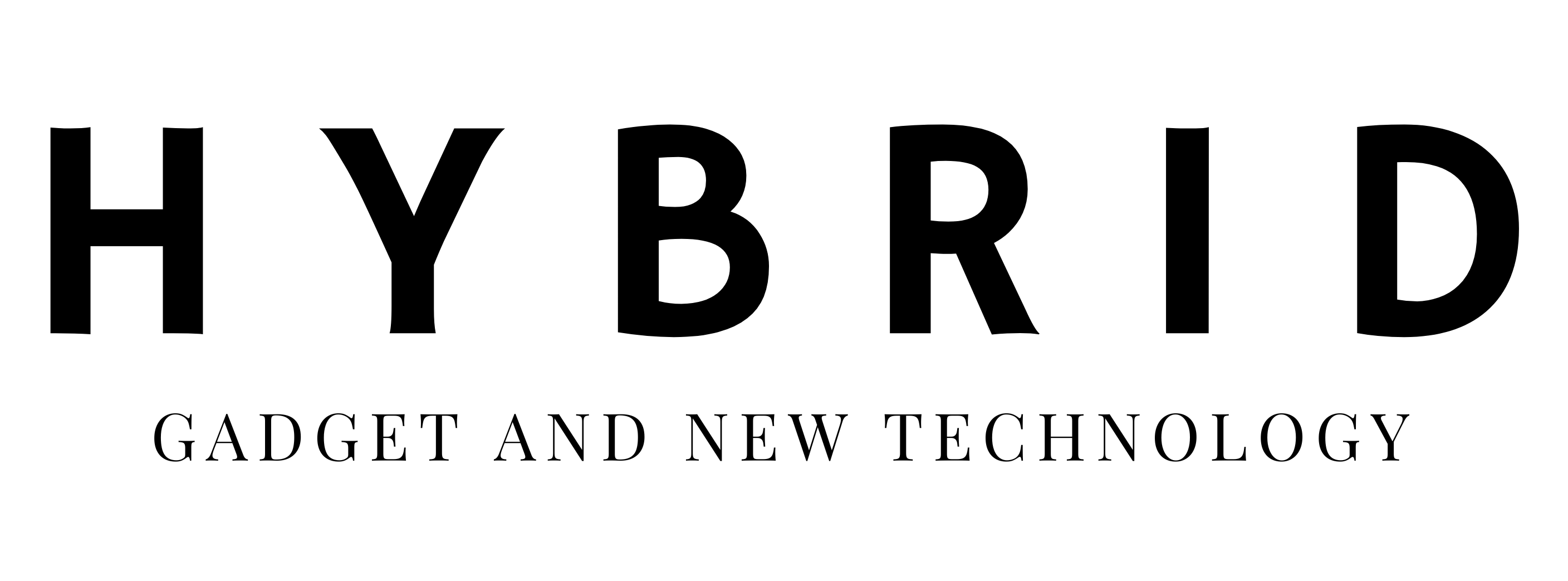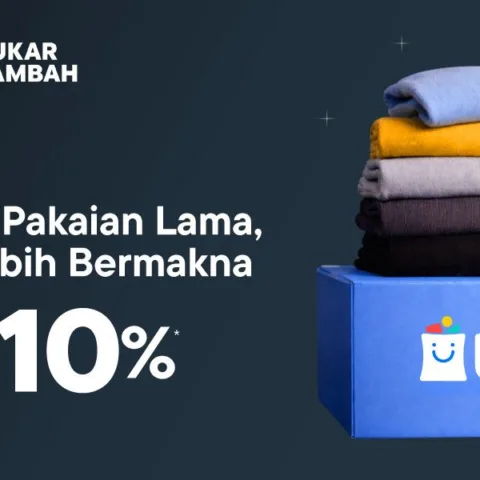Eid Mubarak to all our Muslim readers, and to all developers (or even “developers” who pretend to be) making Windows Phone apps, Microsoft has a present for you. The company has announced Windows Phone 8 GDR 3, or simply Update 3, and it will be available for registered developers today. The update features a number of new features, enhancements, and support for a greater variety of devices, which will be rolled out for the public in the coming weeks.
The underlying basis for Update 3 is actually support for newer and larger devices that carry higher technical specifications. Up until this point, Windows Phone devices are limited to a specific set of hardware components that are relatively outdated, but Update 3 addresses that by adding support for a broader range of options such as larger screens and more modern processors.
On the Windows Blog, Darren Laybourn, Corporate VP for Windows Phone laid out what Update 3 is bringing for all Windows Phone 8 devices.
Support for bigger screens, app switcher, and more
The most prominent aspect of Update 3 is support for larger screens with 1080p HD displays. Windows Phone 8 currently supports 720p displays featured in flagship phones such as the Lumia 920, 925 and 1020 which allows the placement of four small Live Tiles across the screen, two large ones, or one wide tile on the Start screen. Update 3 extends this to three large Live Tiles or six smaller ones, which will be available on 5-inch and 6-inch screens.
Managing active apps has been made easier as the application switcher, which is accessible by holding the phone’s back button, now has a button to individually close apps. The close button is reminiscent to how it was in iOS prior to iOS 7, although swiping to close apps Android-like would probably be easier especially on devices with larger screens.
Driving Mode, which works with a paired Bluetooth device, makes its debut with Update 3 to allow people to drive with minimal distractions. Driving Mode suppresses notifications, calls, and text messages that arrive while a person is driving and provides a setting to automatically send a message to notify others that the person is currently driving and not available to respond immediately.
Support for the visually impaired is improved in Update 3 which now features a screen reader. This feature allows certain apps to read aloud parts of the screen being touched, making it easier for people to navigate and operate the phone.
On the inside, Update 3 allows the use of the more powerful Qualcomm Snapdragon 800 quad core processor in Windows Phone devices. Existing apps do run quite smoothly on the older Snapdragon S4 dual core processors which power current devices, but the support for Qualcomm’s latest will open possibilities for more demanding apps and to help drive larger screens.
No new API, SDK, nor notification screen
There’s a ton more improvements in Update 3 that are listed on the official blog post and presumably more that are not mentioned but one major omission from this update is the lack of a way to manage notifications. One of Windows Phone’s drawbacks is not being able to see all of the notifications that have arrived but yet to be read.
Although there is an option to allow certain apps to feature indicators for unread items on the lock screen, there’s nothing like being able to manage all notifications from a single screen. Supposedly this will arrive with the Blue update later this year, slated as Windows Phone 8.1.
Developers who wish to install Update 3 on their devices should be able to do so today, while the general public will get it in the coming weeks in the usual global roll out phases. Microsoft does note that there is absolutely nothing new in Update 3 in terms of API access, so there won’t be an updated SDK for this release, and apps work just as they did with the previous update.
It’s also worth noting that this is a common Windows Phone 8 update applicable to Windows Phone 8 devices from all vendors, so there won’t be anything specific for say, Lumia owners. The next Nokia update, known as Bittersweet Shimmer (don’t ask), will include Windows Phone 8 Update 3 alongside Lumia specific features and is expected to be available before the end of the year.
Registered developers can visit the Windows Phone Preview for Developers site for instructions on how to instal Update 3 on their devices.