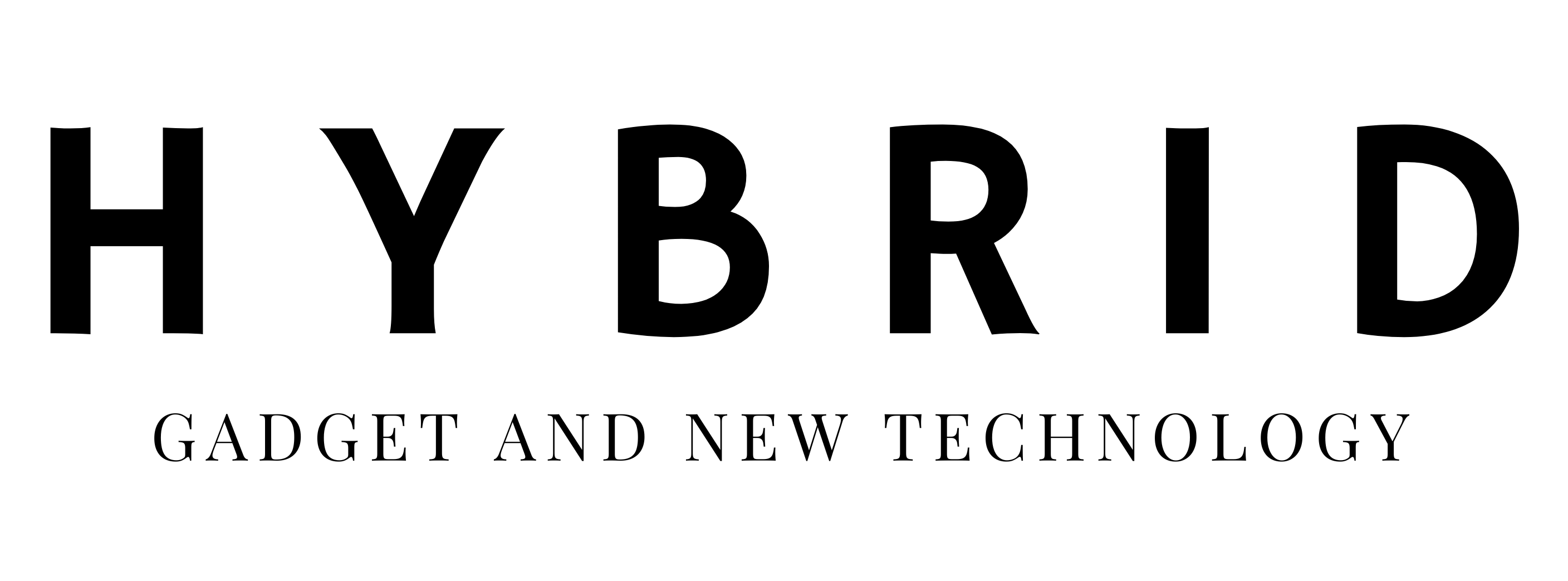Google has finally released Google Drive, the long awaited online file storage service that had been rumored for six years. But don’t call it that, because Google SVP of Chrome and Apps, Sundar Pichai, hates files and file management. In fact, he was the one who killed the original Google Drive project, dubbed GDrive, several years ago.
Google has finally released Google Drive, the long awaited online file storage service that had been rumored for six years. But don’t call it that, because Google SVP of Chrome and Apps, Sundar Pichai, hates files and file management. In fact, he was the one who killed the original Google Drive project, dubbed GDrive, several years ago.
In an interview with AllThingsD, Pichai refers to Google Drive as “living your life online”, whatever that means. Regardless of what he believes, the majority of Drive users will understand it as a place to store your files online. Does it let you place files in it? Does it let you organize them into folders? Does it let you add, remove, and modify your files? Yes, yes, and yes, plus, Google Drive synchronizes its content with that of the corresponding folders on your computer.
Google Drive gives you 5GB of space for free which is integrated with Google Docs. If you haven’t got 5GB in your Docs storage now instead of the usual 1GB, you will eventually. You’ll also be able to purchase additional storage for a monthly fee as soon as Drive is available for your Google account. The company is rolling Drive out to all Gmail users over the next several days.
Let’s take a deeper look at Google Drive and see what it really is.
Prior to Google Drive, the company allowed its customers to upgrade their free allocated storage for a small fee, and the additional purchased storage was applied to Gmail, Picasa and Docs. If you had purchased additional 20GB of storage, that extra space would have been shared across those three services. The pricing structure of the old storage was very low, it seemed ridiculous. It started from $5 a year for 20GB extra to $4096 for 16TB extra.
With Google Drive, Google isn’t so generous anymore. Pricing and renewal are no longer set to yearly periods but monthly. 25GB now costs $2.49 a month. On the face of it it sounds dirt cheap but compared to $5 a year for 20GB? That’s $29.88 a year, almost a 600% increase. 200GB used to cost $50 a year, now it’s $9.99 a month or $119.88 a year. A paid account will raise your Gmail space to 25GB from 10GB. Yes, Google also increased Gmail allocation from 7GB to 10GB.
Clearly from a cost standpoint, it’s become much more expensive. Here’s a table comparing Google Drive with other popular cloud storage services. You can also compare storage plans between the old and the new ones for Drive.
Now given the cost, let’s look at what Google Drive actually does.
As Amir pointed out earlier in his post, Drive seems positioned more as an upgrade to Docs instead of a standalone file storage or management system. While Drive lets you store any kind of file, any Docs document that you store in it does not count against the quota. In other words, you can store hundreds of thousands of Docs documents and they will not affect the remaining storage allocation.
Additionally, the Docs files that are store in the Drive folder aren’t the actual files but links to the documents stored online. Double clicking the docs icons will bring your default browser forward and open the files inside Google Docs.
Since Drive isn’t available yet for my account, I can’t tell if it works offline as well as online. At this point I would say it probably requires an Internet connection. Offline Docs access is still in beta after all and needs activation from the user side.
This is clearly a Docs upgrade meant to get people to use Google Docs instead of any other office suites and therefore aimed primarily at corporations instead of individuals, otherwise why would Google promote its collaborative ability in Drive?
From the Drive page:
Google Drive gives you instant access to Google Docs, a suite of editing tools that makes working together better—even when your teammates are miles away.
If you’re not interested in the Docs integration, having a free 5GB to store your files online is pretty handy but if you already have a SkyDrive or a Dropbox account, it’s nothing more than an extra 5GB free.
Furthermore, if you’ve had SkyDrive for a while, you can keep your 25GB allocation instead of 7GB. If you also maxed out your free Dropbox allocation on top of that, that’s a total of 46GB of free online storage. If you’re lucky enough to also sign up for a 50GB Box account, well… it makes Drive almost meaningless. Handy, but meaningless. And don’t even start on Bitcasa.
Google Drive is available for Windows, OS X, and Android right now and will be available for iOS in a few weeks.