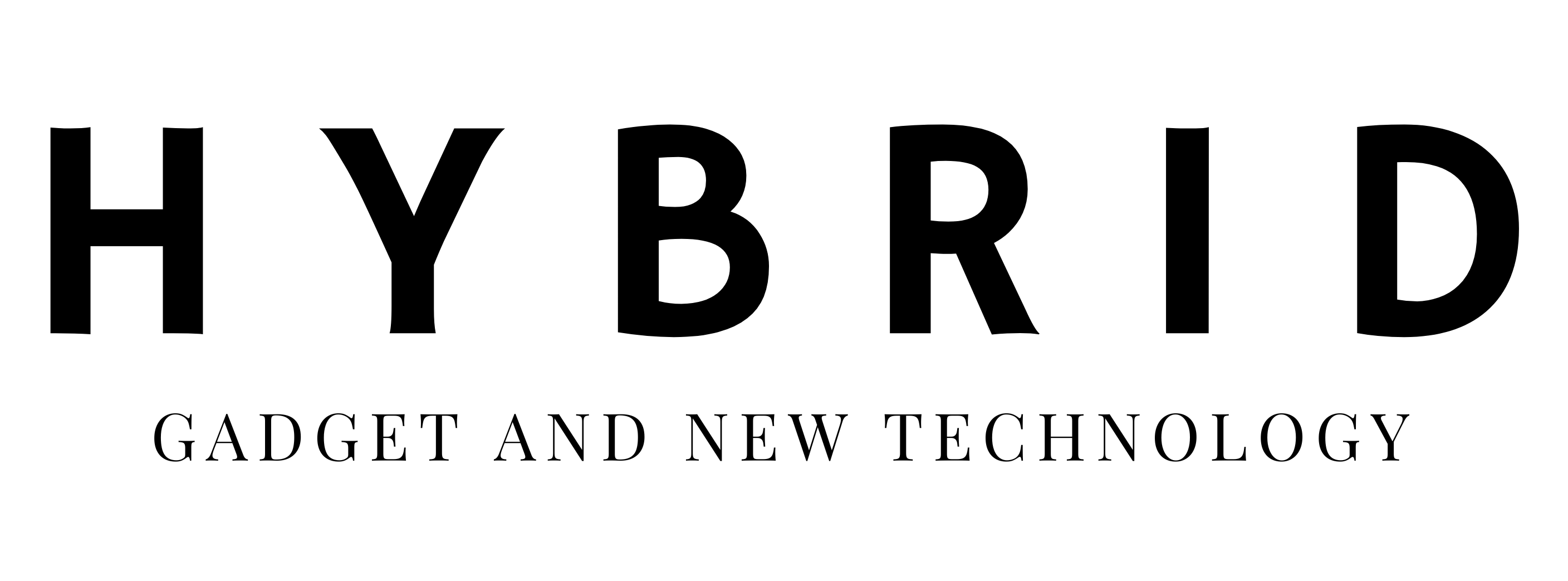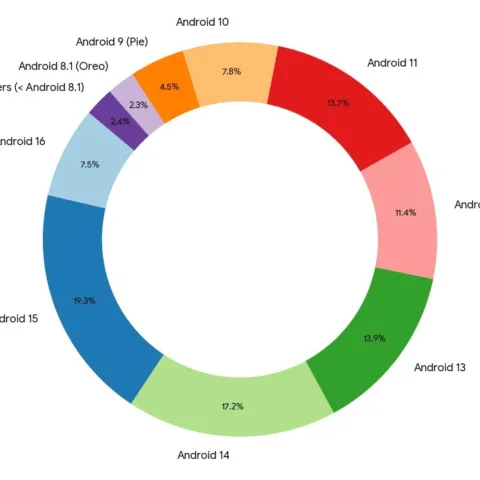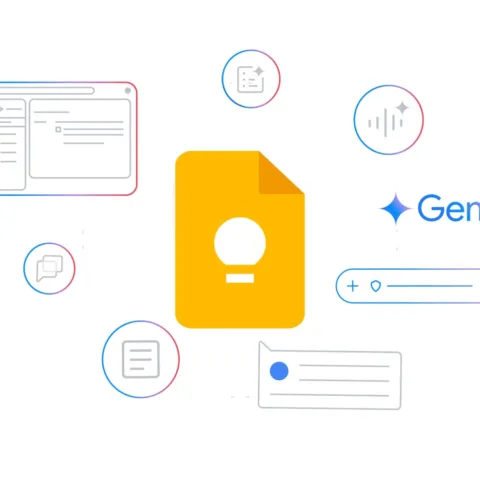This article is the second part of the tips on developing Android app as well as selling it through Google Play by Yuku Sugianto, an Indonesian developer whose paid app is successfully downloaded for more than 30,000 times on Google Play.
This article is the second part of the tips on developing Android app as well as selling it through Google Play by Yuku Sugianto, an Indonesian developer whose paid app is successfully downloaded for more than 30,000 times on Google Play.
In the first article, I wrote about some tips given by Yuku Sugianto in relation to releasing paid app on Google Play (including the help offered by Yuku), and some tips to get a good portfolio (lite/free version app) to attract user to download your app. Nect, Yuku reveals some other tips about technical issue. Let’s find out.
Make Sure the App is Qualified
Yuku did several things to make sure that the app he made is qualified and could run smoothly. The first is, all released app will send error location when crash happens. This helps Yuku to know the location of the error inside the app and could fix it directly.
Second, Yuku released the update of his app in small features so Yuku can see user’s comment on the new feature. If it’s not satisfying, Yuku can immediately change or fix the feature.
If he wants to release a big feature, Yuku will release “trial version” of the app with different name. Then, Yuku would ask some users to try on that feature. Yuku receives feedbacks and responses from users who are excited to try the app.
To make sure that his app can run smoothly on some types of existing cell phones, especially for Android 2.1 and up, Yuku bought several used Android cell phone which differ both in screen size (2.5 inches to 10 inches) and screen density (120dpi to 320 dpi). Yuku made sure that everything went smoothly on every device he bought.
Technical Issue
For technical issue, Yuku suggest some things for developer who wants to develop Android app. First and foremost, Yuku reminds the developer to not thinking that they would be able to get huge benefit with less effort. Developer needs to learn and read as much as possible about Android app development. Therefore, developer must read lots of official reference from Google on docs and resource pages.
Yuku also reminds the developer to make sure the look of the app is good. For developer who’s not in the field of design, including Yuku himself, Yuku suggests not to use tacky colors, unnecessary background image, and colorful buttons.
Developer also needs to make sure that the app is responsive. This can be achieved by not writing too much on the disk and not downloading data using the main thread.
Lastly, Yuku suggests for developer to not copying existing apps, also not copying the look of other app for other operating system such as the iOS. If you are an Android developer, Yuku suggests using Android on daily basis and trying on as much apps as possible.