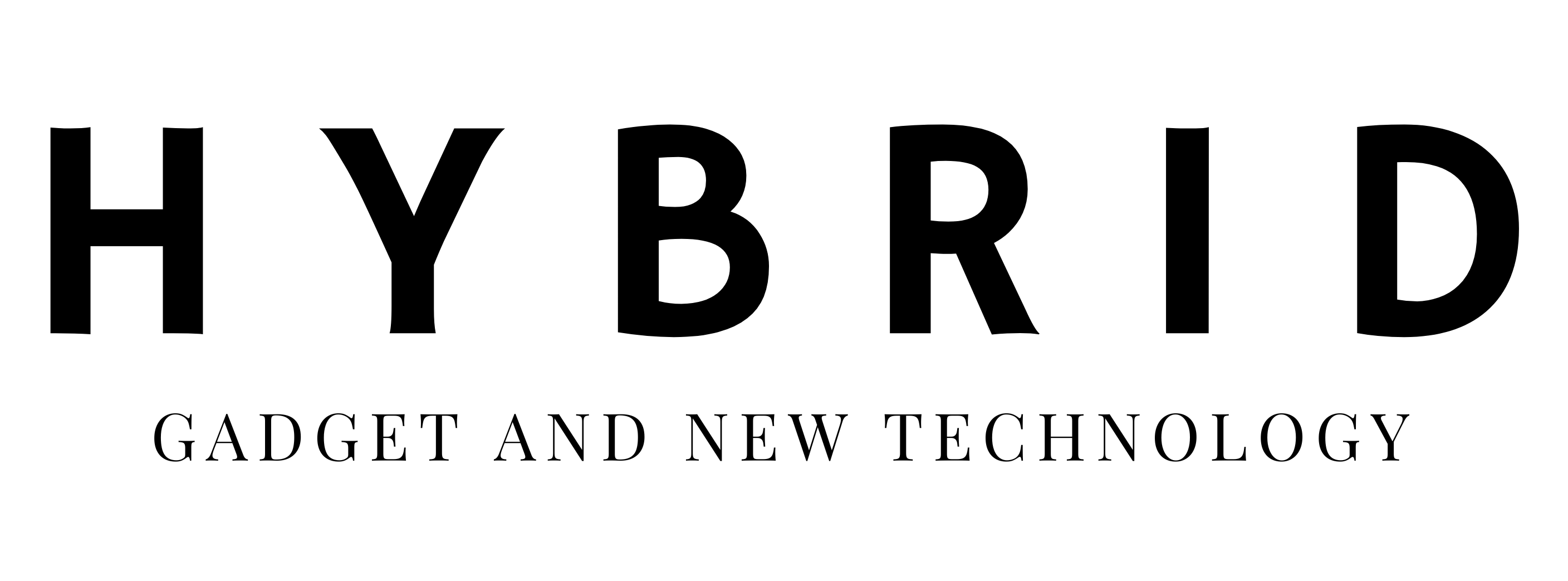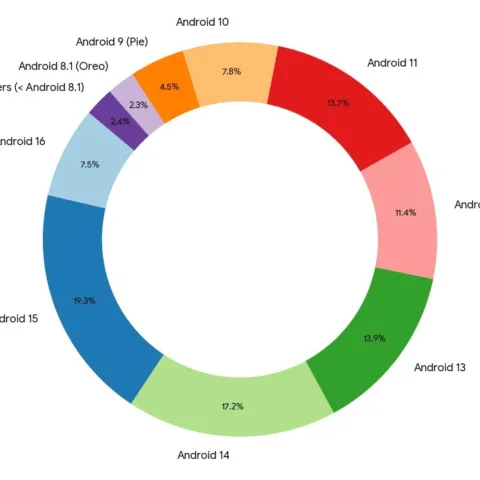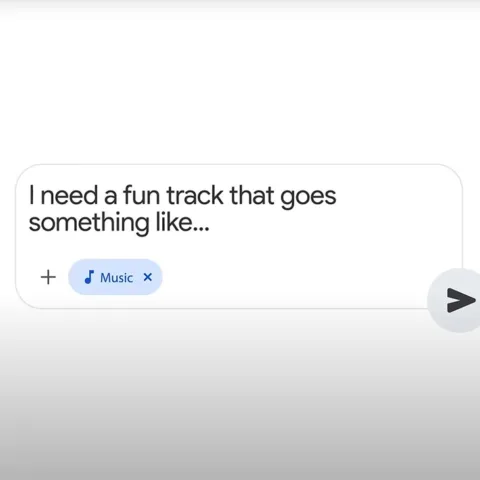I finally got the opportunity to try out Koprol’s Android app. Koprol has been quite busy doing renewals on their service, starting from merging account with Yahoo! which they’ve prepared since April 26, preparation for Android app- the pictures were exclusively posted in Daily Social – and today they are having an event in Jakarta using hashtag #ytownhall.
I finally got the opportunity to try out Koprol’s Android app. Koprol has been quite busy doing renewals on their service, starting from merging account with Yahoo! which they’ve prepared since April 26, preparation for Android app- the pictures were exclusively posted in Daily Social – and today they are having an event in Jakarta using hashtag #ytownhall.
Koprol for Android is still in beta version and when I tried it out I encountered several times of “error”, I had to close it and re-access it to try their features. What they said in their email that it is “use at your own risk” is actually true. 😉
When you launch the application for the first time, you will see Koprol’s unique look with its combination of green and white. On the main page you will find menus accessible without login. Like if you’ve activated your GPS, you can see other users nearby including the most popular locations and deals, if there’s any.
 To login you need to use your Yahoo! ID, this merge was started since May 5. After login various menus will show up, like streams, places, mentions, comments, deals, and profile. From this page you can also make post by clicking the icon on the upper right hand side.
To login you need to use your Yahoo! ID, this merge was started since May 5. After login various menus will show up, like streams, places, mentions, comments, deals, and profile. From this page you can also make post by clicking the icon on the upper right hand side.
For other features, like comment and mention you can see various comments or mentions you get from other Koprol users. As for stream, just like Koprol for web by scrolling we can see the updates of our friends at Koprol, click or touch sertain post to see comments on your friends stream.
For me the most visible thing from the app’s looks and what I’ve experienced after using it lies on stream menu or comment, where when we are looking at a status or posting commented by others, they have different looks between main status/posting and comments. Scroll facility makes it easy to read long comments
I used Optimus ME (probably not a high end type), and I’d say I had a fun time using this Koprol for Android app. However for the beta version I still have difficulties to detect GPS. I don’t know whether it is because of the device itself or the application.
For location, even though I only tried it out at one place but it was quite accurate. But I still can’t find the way (or maybe it is not doable in this application) to directly view profiles from my stream. As for Deals feature, since when I tried the application it didn’t provide me information on nearby deals, I can’t comment on this. For things like this Koprol should provide certain remarks or warning instead of simply showing a blank screen whenever users can’t find nearby deals.
Other facility can be used in this app among others is Bump. We can access it directly when viewing other users’ posts, and then write a comment or post there directly. We can post text or photo. For photo we can access our collections in our phone or take a snapshot using our phone camera. We can also share them to Facebook and Twitter by posting in Koprol.
Other than the above mentioned, there’s a search facility we can use to find a location or other users plus voice search. Apparently this one feature use Google Voice Search technology. The result? Although inaccurate most of the time, but if we “say” it right, we’ll get the result almost immediately, especially if we’ve turned the setting into Bahasa Indonesia setting.
Basically, after a few hours of trying, I find myself kind of like the app, although there are still some things need to be fixed. The looks itself is quite simple, focusing on function, especially location detection and nearby users based on GPS. We can also read and post many activities in our Koprol account. Now we just have to wait for Koprol for Android’s official release, while waiting for their release on Koprol for iPhone.
Have you get your access to Koprol for Android? What do you think? Share your experience on comment section.
PS: Sorry about the photos quality and weird as it may sound, I have an idea on how the application should be named: KopDrol. 😉
Translated by Nita Sellya.