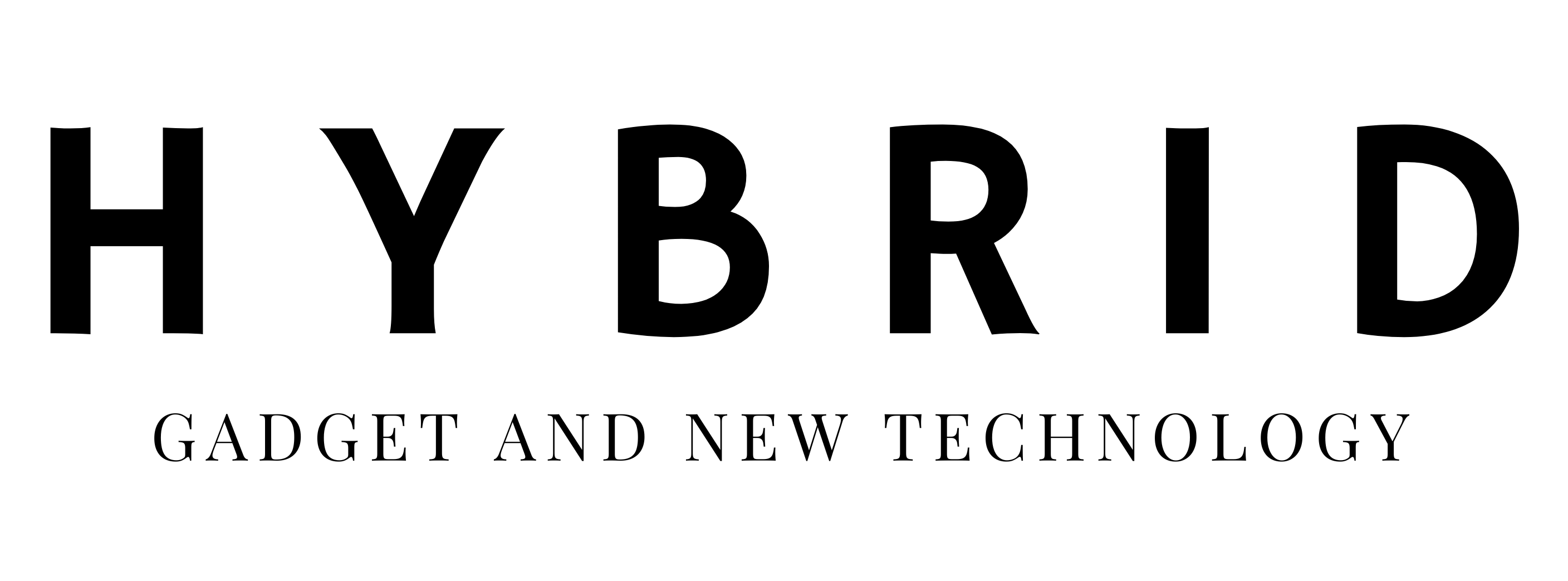Google just rolled out a new design for Gmail which seems to have gone live for everyone earlier today. The look was previewed through two themes several months ago which featured a much cleaner design, less clutter, and more spacing, but Google has since tweaked that design to be flatter and more dynamic. The new features in Gmail include new ways to search, an adjustable sidebar, content aware toolbar and adjustable content area.
Google just rolled out a new design for Gmail which seems to have gone live for everyone earlier today. The look was previewed through two themes several months ago which featured a much cleaner design, less clutter, and more spacing, but Google has since tweaked that design to be flatter and more dynamic. The new features in Gmail include new ways to search, an adjustable sidebar, content aware toolbar and adjustable content area.
The themes have also been reworked to include high resolution photos but the new design had to do away with many of the old themes which no longer fit. Google says it is working on bringing back some of the old classics but in the mean time, theme options are more limited. On the bright side, a number of the themes can still change their looks according to the time of day or week.
The previously cluttered list of conversations or messages now has three display options, Comfortable, Cozy, and Compact. Compact is more akin to the old style list while the other two are more spacious but apply only to larger browser windows. In my testing, the Comfortable view is not usable unless the browser window completely fills up my 1200 * 800 screen. In other words, it works only when I apply Mac OS X Lion’s full screen option.
Gmail now has a new, more elaborate search capabilities. While it has done away with the separate search the web and search gmail buttons, those options are now available as drop down menu items when you enter a search term in the search bar on top of the page. The search bar also has a drop down arrow on its right edge which gives you clearer options as to what you want to search for, so you no longer have to guess or memorize the textual commands while performing a search.
Email messages on Gmail are now much more readable thanks to the additional space given to each message but the toolbar items have switched from text to icons. While it may be more universal and that text descriptions appear underneath each icon when you hover the pointer over it, it would take a little of getting used to.
Speaking of toolbar items, the entire toolbar is now dynamic. By default it hides most of the options but reveals them when a conversation is selected or opened.
Overall, while everything looks much cleaner and more pleasant to use, I’m not entirely sure it will affect my experience in using Gmail too much. Perhaps that’s not what the intention is, perhaps Google just wanted to clean up its services to sport a consistent look across the board. Nevertheless, it’s a welcome change.
To activate the new look, find the black activation label on the bottom right hand corner of the window and click on it. If you haven’t seen it, log out of your Gmail account and log back in. Eventually this new look will take over from the old so if you’re not keen on switching, you can stay with the old design until then.
Google Reader
On a similar note, while it may have been previewed earlier for Gmail, Google Reader actually was updated yesterday ahead of the email service and now both services sport a similar design for better or worse, giving them a more consistent look alongside Google+ and also YouTube.
Former Google Reader product manager Brian Shih let loose a barrage of criticisms over the new look of the news feed service which is now largely devoid of color. He’s not happy with the lack of reading space, the large headlines, and the rather limited and unclear sharing options.
On a personal note, Google Reader never really offered much in terms of readability. It had lousy user experience and its interface was horrible. It’s difficult to remember whether it was actually more readable in the old look because the overall design put me off so much, I resorted to Mac apps NetNewsWire and Vienna as my RSS clients.
When Flipboard and Pulse were launched last year for iOS, it quickly took over my newsreading habit and moved it off the Mac to the iPhone and iPad. The new design for Reader hasn’t really done anything to get me to switch, so for the foreseeable future, the two mobile apps will still win my attention.