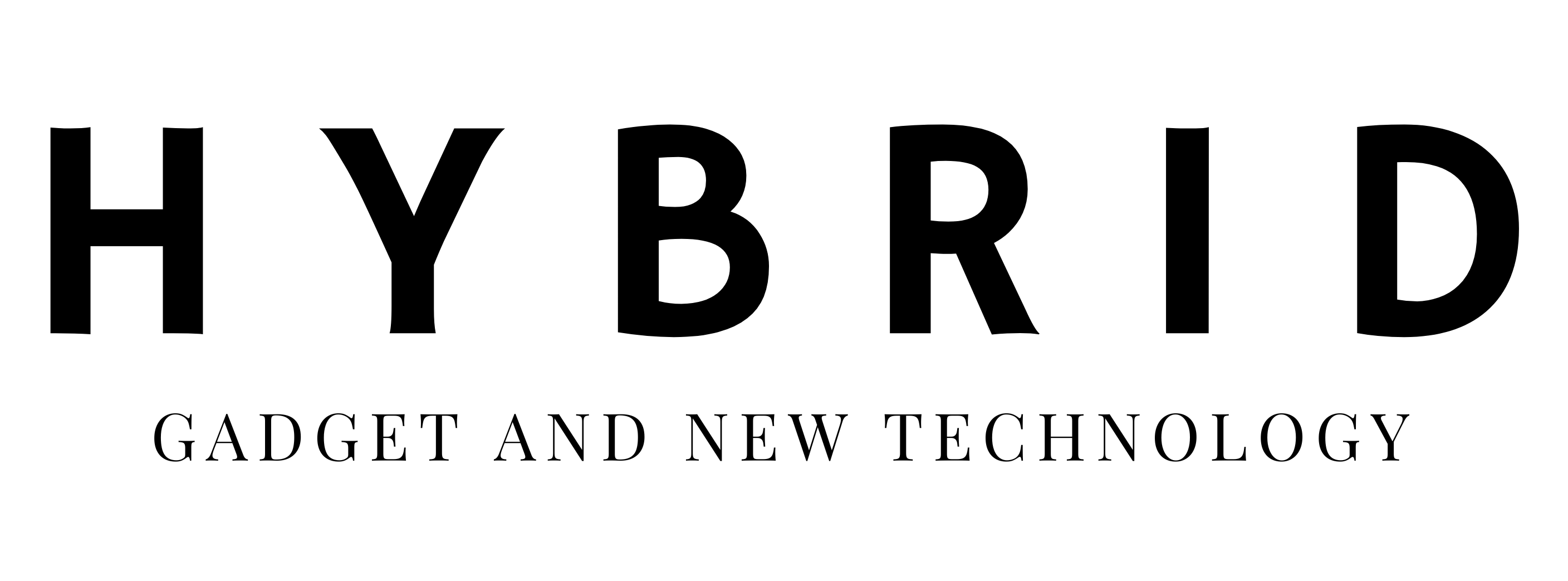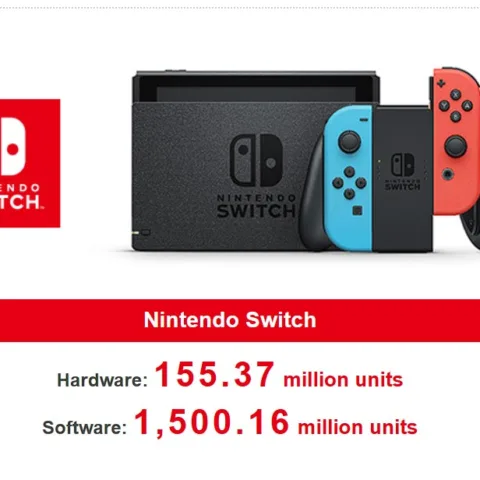So Microsoft decided that the Indonesian Windows Phone Store (WP Store) should not be populated by Twitter apps. It also decided that Indonesians shouldn’t be blogging using the official WordPress app, nor can we use IMDB to look up details about movies and TV series. We also can’t watch nor upload videos on Vimeo and we’re not supposed to update our Tumblr-hosted blogs using Windows Phone. What do we do? Aside from using an iOS or Android device, we can use the Windows Phone Store meant for Americans.
As mentioned in the previous post, the solution to getting around the very limited Indonesian Windows Phone Store is to use a foreign store. In this case, the American one because it hosts the most apps. Microsoft said that it has 120 thousand apps on its WP store, so let’s access those 120 thousand apps.
Changing stores on Windows Phone 7
On Windows Phone 7, your Microsoft account, the one that you use to register your phone with, which also works as your Live email or Hotmail account and now your Outlook.com account, is tied to the Windows Phone Store of your region.
When you set up your Windows Phone, you are given access to the Windows Phone of your chosen country. If during set up you selected Indonesia, your store will be the Indonesian store. If you selected United States, your Microsoft account will be associated with the US store.
If you later decided that you made a mistake and want to switch to the store for another country, you have to reset your phone to factory setting and use a different Microsoft account to set up the phone. Your downloads from the other store will not be recognized. It’s simply inconvenient and impractical.
Changing stores on Windows Phone 8
On Windows Phone 8, there’s a much easier workaround. You can use your Microsoft account on Windows Phone Store of any country and your purchases will be recognized regardless.
For example, you’ve set up your phone for Indonesia and the apps that you want are available on the US WP Store. What you do is go to Settings, change your region to United States, and restart the phone. For convenience, there’s a restart button underneath the menu. Yes, unlike on iOS, you have to restart the phone for the region change to take effect.
Once your phone’s region has changed, you can go to the WP Store and start hunting for the apps. While there’s no immediate sign to tell that the store’s region has changed, you’ll notice that the prices have changed from Rupiah to Dollar. Vice versa if you made the switch the other way around.
You can even change your country again to a third one, download an app from that country’s WP Store, and switch back. When you go to windowsphone.com and log in using your Microsoft account, all your downloads from all the stores, both free and paid for, will be listed under the same account.
Using US vs Indonesian Windows Phone Store
The advantage of using the US store is that you’ll have access to the largest collection of Windows Phone apps, while the advantage of using the Indonesian store is that if you happen to be using a Nokia Lumia and connected to XL Axiata as your mobile carrier, you’ll be able to pay for apps using your phone credits for up to Rp 200,000 per month or up to Rp 103,540 per app.
On top of that, the prices of the apps on the Indonesian store tend to be slightly cheaper than US prices because they’re converted using an exchange rate below the official market rate. An app that costs $0.99 on the US store costs only Rp 8,550 on the Indonesian store. An app that costs $1.29 on the US store costs Rp 11,140 on the Indonesian store. The market rate for IDR to USD is roughly Rp 9500 to 9800 per USD.
Problem may arise when you don’t have a credit card and the app you want isn’t available on the Indonesian store, but that’s beyond the scope of this article.
When it comes to mobile app ecosystem, things shouldn’t be this complicated or impractical. Our social networks know no boundaries. Our business relations go beyond borders. But when it comes to actual commercial transactions, there are many hoops to jump through, regulations to deal with, politics to take care of, legal requirements to fulfill, as well as people to please.
Our abilities to access products and services are limited by these barriers even as those barriers may make no sense or even be detrimental to the progress of the products and services that they are supposed to be supporting.
As long as demand is strong, those barriers will eventually peel off. It might take some time but it will happen. Case in point, Apple finally opened iTunes Store to Indonesia four and a half years after the App Store opened its doors to the country.
[Using Windows Phone Store not meant for your country probably violates the terms and conditions to use the store, so if you decide to follow the steps described above, do so at your own risk. Microsoft has the right to revoke your account at any time for violations of terms]