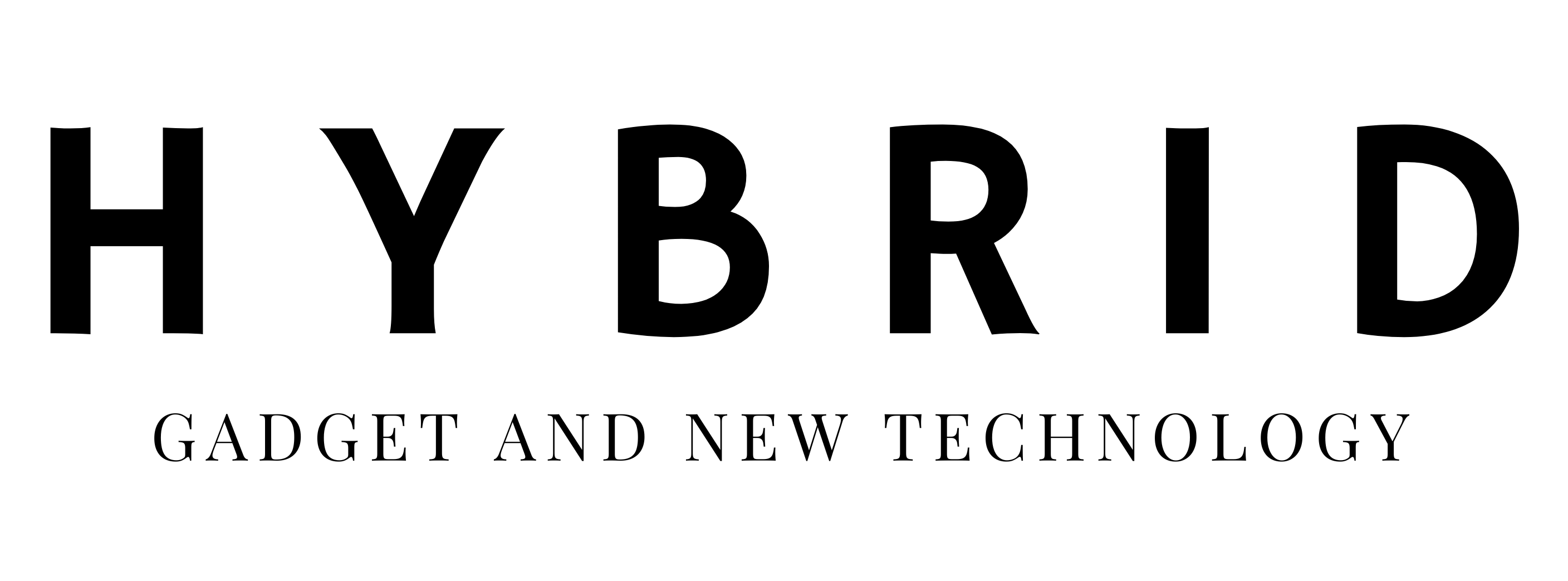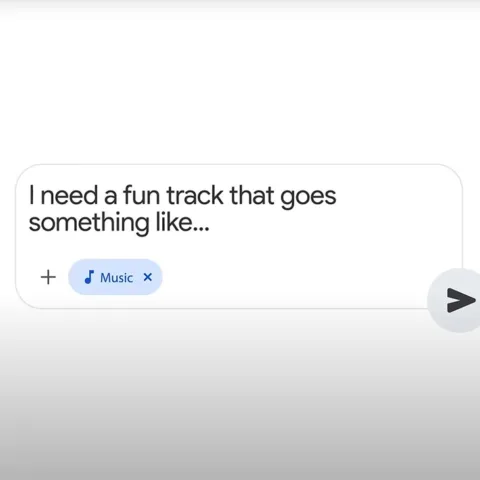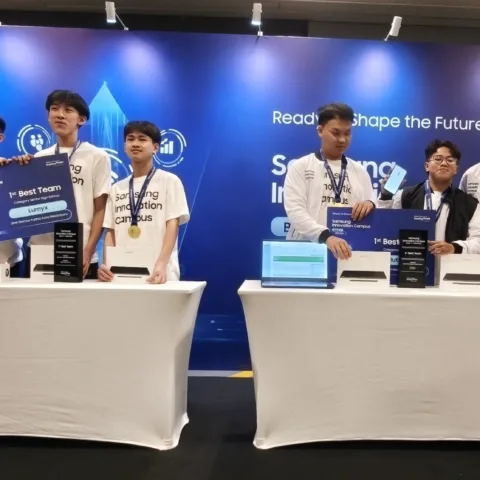In this age of visual content, static images no longer catch attention like they used to. Today’s audiences crave dynamic and lively video content, but it’s daunting and difficult for lots of beginners to create videos from scratch.
Is there an effective way to convert images to videos? Yes! There are many excellent “AI images to video generators”, like EaseMate AI, to make striking videos from any photos in moments. Let’s dive into more details.
Can You Convert Images to Video for Free?
Absolutely, yes! You don’t need to invest in expensive software to turn images to videos. There are many powerful AI image-to-video generators that can convert photos into short and polished videos without cost. These free platforms often include core features like basic transitions, text overlays, and even AI-generated music, making them perfect for beginners, small businesses, or anyone testing out video content.
Most free image-to-video AI generator tools have simple interfaces so that you can upload your images (JPG, PNG, etc.), arrange their order, add a few tweaks (like a voiceover or transition effect), and let the tool render a video. For example, tools like EaseMate AI’s image-to-video maker let you turn any image into videos for free in seconds without any skills, sign-up, or cost needed.
Best AI Image to Video Generator in 2025
EaseMate AI is one of the best free image-to-video generators, which can easily create personalized video from any photos in moments. With this amazing tool, you can enjoy multiple AI models, such as Veo 3, Seedance, Kling AI, and Wan 2.5, customizing your video with pure creativity. Here’s why choose EaseMate AI to turn images into videos:
- Ease to use: No technical skills needed—upload images, tweak settings, and get videos in minutes. It supports diverse scenarios (social media, marketing) and offers accessible pricing, standing out as a practical image to video makers.
- Core Image-to-Video Conversion: As a top-tier AI image-to-video generator, EaseMate AI excels at turning static images (JPG, PNG, etc.) into dynamic videos. It blends visual elements with text prompts seamlessly, letting users animate images into videos with natural motion and smooth transitions.
- Advanced Tech Backing: Powered by models like GPT-4o mini and DeepSeek V3, it ensures high-quality output—preserving image details while adding contextually fitting animations. Its multi-modal capability integrates visuals and text for precise results.
Here’s how to convert your image to a video using this free online tool:
Step 1. Open the free image to video maker on your browser and click or drop images in the blank area.
Step 2. Specify the prompts for the video. Describe the video style, transition, content, and more in simple words. Then, choose the preferred aspect ratio, model, quality, and duration.
Step 3. Click “Generate” and then our image-to-video generator will customize the video in no time. After that, you can download a watermark-free version at no cost.

Additionally, EaseMate AI is also a feature-rich AI image generator powered by many advanced models, including GPT-4o, Nano Banana, Flux Kontext Pro, Midjourney Fast, etc. It can visualize your ideas for free in seconds, perfect for social media content, poster designs, and other creative projects.
Why It’s Important to Use an Image to Video AI Generator
In 2025, using an image-to-video AI generator isn’t just convenient—it’s a strategic choice for anyone working with visual content. Here’s why it matters:
- Saves Time (and Frustration): Traditional video editing requires hours of arranging clips, adding effects, and fixing timing. An AI image-to-video generator automates these steps—what would take 2 hours manually can be done in 10 minutes with AI. This is a game-changer for busy creators or businesses that need to post content frequently.
- Lowers the Skill Barrier: You don’t need to know how to use complex tools like Adobe Premiere Pro to make great videos. AI handles the technical work (like smooth transitions or audio syncing), so even beginners can turn images into videos that look professional. This opens up video creation to more people—from students to small business owners.
- Boosts Engagement: Dynamic videos get 3x more engagement than static images on social media (per 2025 social media trends reports). An image-to-video generator lets you turn your existing photo library into engaging content, so you don’t have to start from scratch. For example, a restaurant can turn food photos into a short video reel, or a teacher can turn lecture slides into an animated video—both will grab more attention than photos alone.
Future Trends in AI Image to Video Generator
The future of image-to-video generator tools is exciting, with AI getting smarter and more flexible. Here are the key trends to watch for beyond 2025:
- Hyper-Personalized Animation: AI will soon be able to analyze your images (e.g., a photo of a pet or a product) and add animations that match the subject’s context. For example, an AI image animation creator might add a wagging tail to a dog photo or a glowing effect to a product image—making videos feel more tailored and realistic.
- Real-Time Generation: Right now, rendering a video takes a few seconds to a minute. Future tools will let you generate videos in real time so that you can upload an image, tweak settings, and see the video play instantly, no waiting for rendering. This will be a big win for live content (like virtual events or live streams).
- Multi-Modal Integration: AI image to video tools will blend with other AI features, like text-to-speech or AI avatars. You’ll be able to upload images, add an AI-generated voiceover that matches your brand, and even include an AI avatar that talks over the video—all in one tool. This will make it easier to create full, story-driven videos without switching between platforms.
Wrapping Things Up
With the development of AI technology, image-to-video generators will become increasingly popular in all walks of life, making them essential tools for video creation. Whether you’re a beginner using free tools to make social media videos or a professional worker for marketing campaigns, AI image-to-video makers can help you improve productivity, create striking videos, and stand out in the crowded digital world.