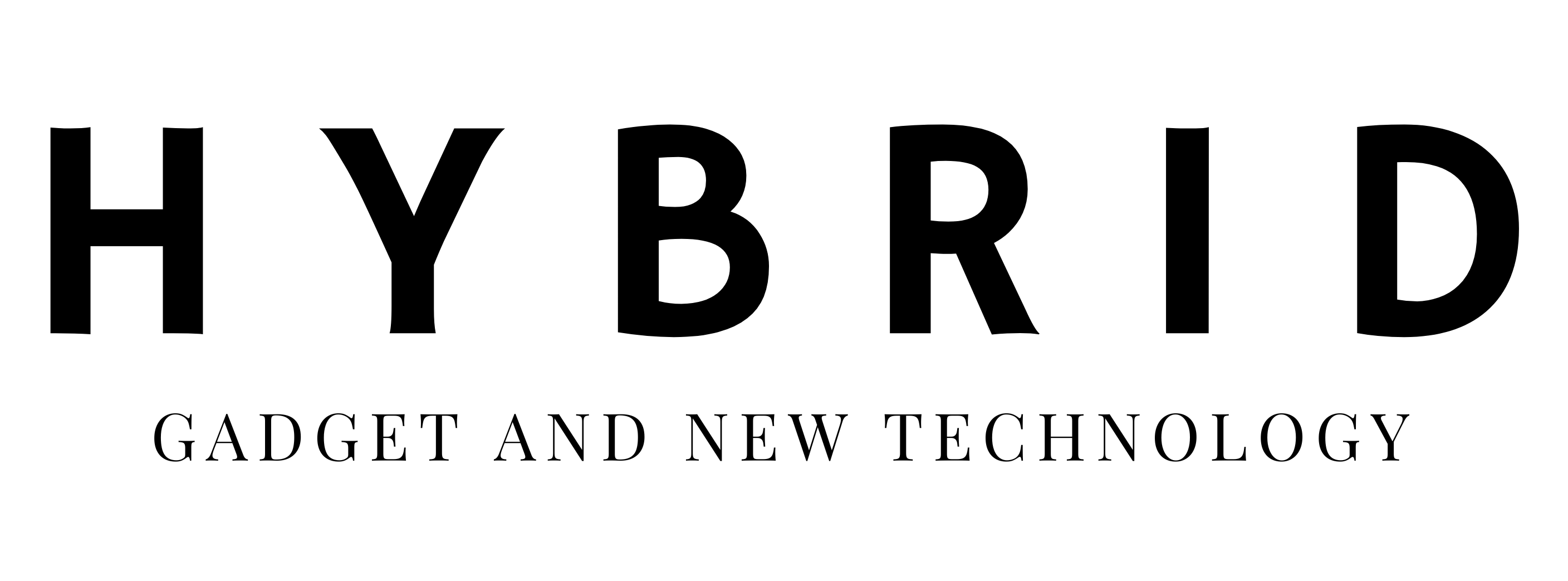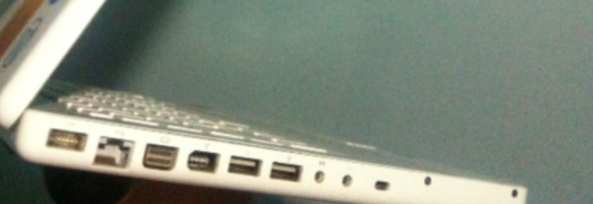Yahoo has launched arguably its most beautiful app ever. Yahoo’s own standalone weather app for iOS, powered by Flickr, may well be the most gorgeously designed weather app for iOS and there are some really beautiful weather apps on the App Store. It packs the right amount of aesthetics and information and makes you wish that Yahoo’s other apps are just as stunning. Yahoo also updated its Mail app to deliver native interface or iPad and Android tablets.
When you launch Weather for the first time the app asks for your location and upon confirmation fetches a corresponding image from Flickr. Presumably the image is one that is geotagged with your current location. According to Yahoo’s director of mobile Marco Wirasinghe, the images from Flickr are curated and they pick the sharpest and best looking photos from the community. Those who wish to submit photos to be featured on the Weather app can join Flickr’s Project Weather group. Yahoo will use photos from this group to show the appropriate weather conditions for each city.
Yahoo’s Weather app shows you exactly the right amount of information on the main screen, but scroll up or tap the screen, and you’ll find further details about the weather of the day. There’s a forecast for the rest of the day which you can scroll sideways as well as a four day basic forecast. Further details below shows humidity, visibility, description of the day’s outlook, wind speed, and more. Despite the beautiful app though, it still hides behind a really terrible icon. The app icon for Yahoo Weather is downright fugly.
The information on this app is certainly available on many other apps but the way it’s presented is so stunning and captivating. Turn your device sideways and you’ll be presented with the full widescreen formatted photo, and if you have multiple cities listed in the app, you can swipe sideways to see beautiful imagery from other cities. If you want a proper gallery though, the Flickr app already does a really good job at it.
Yes, Apple does have an agreement with Yahoo to use Yahoo’s data on its own weather app but Yahoo’s own app makes you wish it was the default weather app, one that you can use as the default lock screen. Apple’s efforts on this has been minimal at best and its default Weather app does not exist on the iPad, although Yahoo’s app isn’t native to the iPad either.
Funnily enough the Weather app’s interface would feel right at home on Microsoft’s Windows Phone operating system. A full screen image with large, thin, and minimal text is exactly the kind of interface that a Windows Phone app would call for.
The Yahoo Mail app finally gets the tablet treatment as it’s now available natively on the iPad and Android tablets. As with the phone version, you can easily group emails by sender and mark them as favorites, delete, or move them.
Apparently the Mail app was designed primary for reading so when you select an email to be read, you can turn it full screen and swipe through one email after another like you’re reading a magazine. If the emails have photo attachments, they can be shown as a slideshow. Unfortunately it seems to refuse to show .mov videos, let alone play them.
The one feature that doesn’t fully work in the app though, is Move. You’re supposed to be able to move selected emails to a different place, but there aren’t any folders or sections to move them to. Perhaps they expect you to have them set up from the desktop interface but the announcement post clearly said “no folders, no buttons, no tabs”, so it’s a little bit confusing.
With these new apps, Maybe Yahoo should have its own launcher for Android and use the weather app as a template. It just needs to come up with its own camera app, let the Yahoo Mail app use email accounts other than your own Yahoo email, fix Yahoo Messenger (or rebuild it to keep up with this decade’s communications behaviors), and… oh wait. Yeah, getting too far ahead of myself.
One last thing, when you’re in Indonesia’s western timezone, it says WIT, rightfully so as it stands for Western Indonesia Time, so don’t confuse it with the Indonesian abbreviation for Waktu Indonesia Timur, or Eastern Indonesian Time. And yes, if you set the language on your iOS device to Indonesian, the Yahoo apps will display in Indonesian as well as they support 30 languages .